A donor portal is automatically created for you when you sign up for recurring giving – no username or password needed.
There are two ways to access your donor portal:
-
-
- Open one of your recent emailed receipts. Scroll to the bottom, where there’ll be a button that says “Manage my donation”. Clicking on the button will bring you to your donor portal.
- Or, visit donors.cthumane.org and enter the email address used when signing up.
-
Main Page
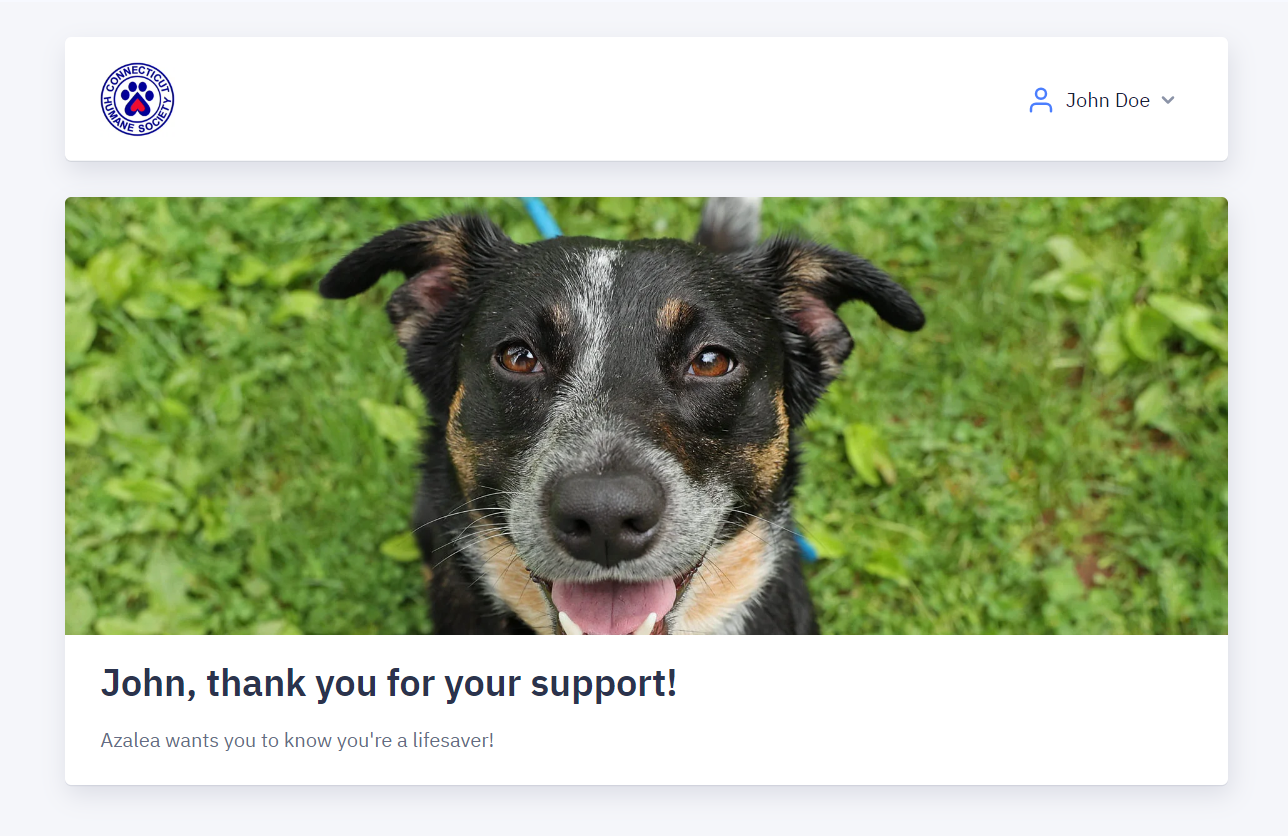
By scrolling farther down the main page, you can see your recurring donation plan(s), as well as your donation history of all gifts given. You have the ability to download a receipt for any of your donations.
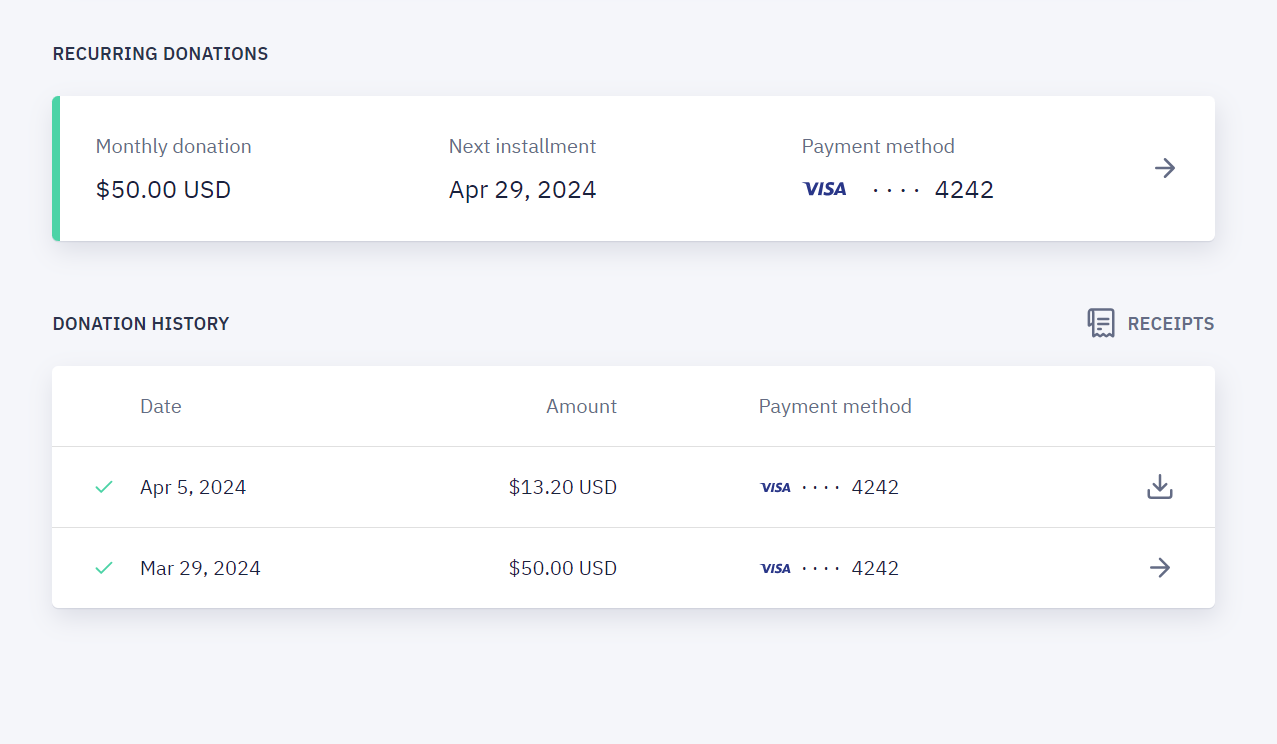
In order to view more information about your recurring donation plan(s), click the arrow next to the plan you’d like to explore further.
By clicking on your recurring donation, you can view and change the full details of your plan, such as:
View/Edit Payment Details
By clicking “Edit Payment Details”, a new window will open. Here you can view the payment details for your plan, as well as edit information such as:
-
-
- The amount
- If you’d like to cover the transaction costs
- The frequency of your plan (monthly, quarterly, etc.)
- What day of the month for your installment
- Your payment method
-
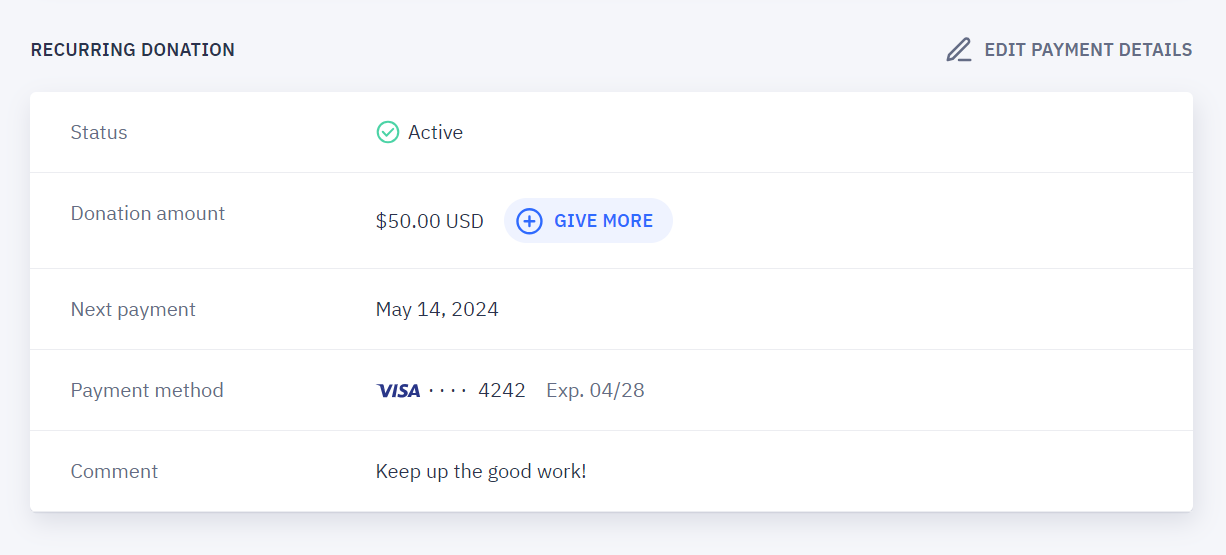
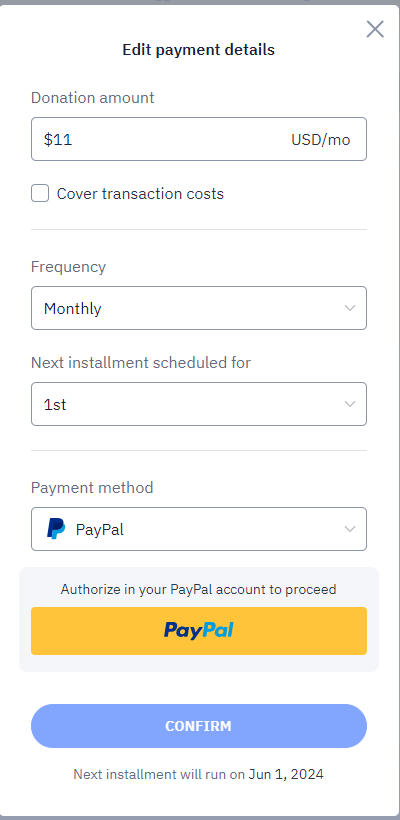
Contact Details
You can view/edit your phone number and street address.
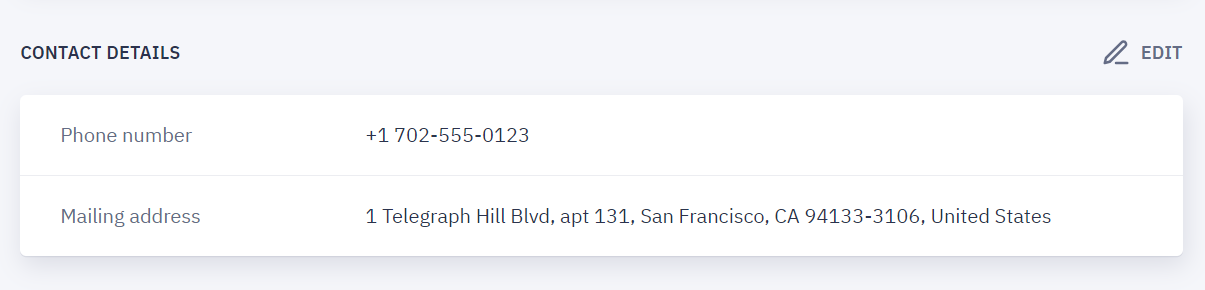
Donation History
You can see a record of every gift given as part of this recurring plan. You also have the ability to download a receipt for each transaction.
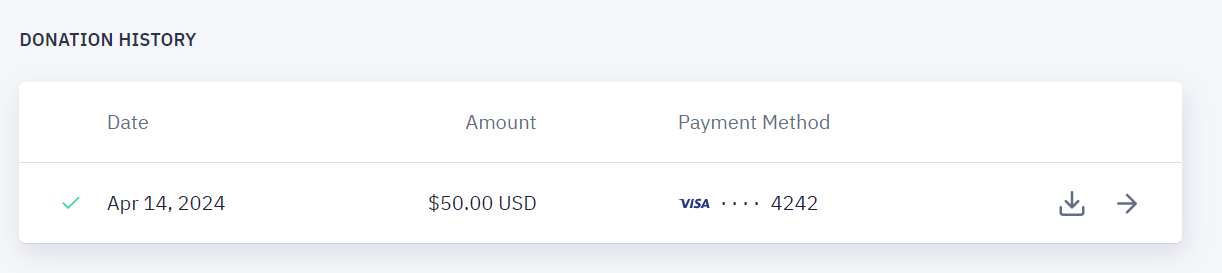
Cancel Recurring Donation
Finally, at the very bottom of the page, you have the ability to cancel your recurring plan.
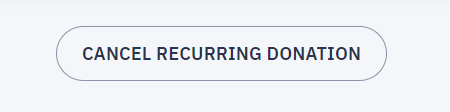
Thank you for taking a moment to walkthrough your Donor Portal. If you need any additional support, please reach out to Kerry Garofano by either email kgarofano@cthumane.org or by phone 800-452-0114, x6328.

